在这篇文章中,我们将展示一个非常简单的方法构建一个自定义的 Node 模块,该模块封装了Dynamsoft Barcode Reader SDK ,支持 Windows、Linux 和 OS X,同时我们将演示如何集成这块模块实现一个在线的条形码读取应用。 越来越多的 Web 开发者选择 Node 来构建网站,因为使用 JavaScript 来开发复杂的服务器端 Web 应用越来越便利。为了扩展在不同平台下的 Node 的功能,Node 允许开发者使用 C/C++ 来创建扩展。 演示项目代码下载:
介绍
|
1 2 3 4 5 6 7 8 9 10 11 12 13 14 15 16 17 18 | #include <node.h>#include <string.h>#include "If_DBR.h"#include "BarcodeFormat.h"#include "BarcodeStructs.h"#include "ErrorCode.h" using namespace v8; void DecodeFile(const FunctionCallbackInfo<Value>& args) { } void Init(Handle<Object> exports) { NODE_SET_METHOD(exports, "decodeFile", DecodeFile);} NODE_MODULE(dbr, Init) |
解析来自 JavaScript 传递过来的参数
1 2 3 4 5 6 7 8 | Isolate* isolate = Isolate::GetCurrent();HandleScope scope(isolate);String::Utf8Value license(args[0]->ToString());String::Utf8Value fileName(args[1]->ToString());char *pFileName = *fileName;char *pszLicense = *license;__int64 llFormat = args[2]->IntegerValue();Local<Function> cb = Local<Function>::Cast(args[3]); |
解析条形码图像:
1 2 3 4 5 6 7 8 9 | int iMaxCount = 0x7FFFFFFF;ReaderOptions ro = {0};pBarcodeResultArray pResults = NULL;ro.llBarcodeFormat = llFormat;ro.iMaxBarcodesNumPerPage = iMaxCount; DBR_InitLicense(pszLicense);// Decode barcode imageint ret = DBR_DecodeFile(pFileName, &ro, &pResults); |
将条形码转成字符串:
1 2 3 4 5 6 7 8 9 10 11 12 13 14 15 16 17 18 19 20 21 22 23 24 25 26 27 28 29 30 31 | const char * GetFormatStr(__int64 format){ if (format == CODE_39) return "CODE_39"; if (format == CODE_128) return "CODE_128"; if (format == CODE_93) return "CODE_93"; if (format == CODABAR) return "CODABAR"; if (format == ITF) return "ITF"; if (format == UPC_A) return "UPC_A"; if (format == UPC_E) return "UPC_E"; if (format == EAN_13) return "EAN_13"; if (format == EAN_8) return "EAN_8"; if (format == INDUSTRIAL_25) return "INDUSTRIAL_25"; if (format == QR_CODE) return "QR_CODE"; if (format == PDF417) return "PDF417"; if (format == DATAMATRIX) return "DATAMATRIX"; return "UNKNOWN";} |
将结果转成 v8 对象:
1 2 3 4 5 6 7 8 9 10 11 12 | Local<Array> barcodeResults = Array::New(isolate); for (int i = 0; i < count; i++){ tmp = ppBarcodes[i]; Local<Object> result = Object::New(isolate); result->Set(String::NewFromUtf8(isolate, "format"), String::NewFromUtf8(isolate, GetFormatStr(tmp->llFormat))); result->Set(String::NewFromUtf8(isolate, "value"), String::NewFromUtf8(isolate, tmp->pBarcodeData)); barcodeResults->Set(Number::New(isolate, i), result);} |
要求:
Windows: 需要安装 DBR for Windows, Visual Studio, and Python v2.7.
Linux: 安装 DBR for Linux.
Mac: 安装 DBR for Mac 和 Xcode.
安装 node-gyp:
1 | npm install -g node-gyp |
创建 binding.gyp 用于多平台编译:
1 2 3 4 5 6 7 8 9 10 11 12 13 14 15 16 17 18 19 20 21 22 23 24 25 26 27 28 29 30 31 32 33 34 35 36 37 38 39 40 41 42 43 44 45 46 47 48 49 50 51 52 53 54 55 56 57 | { "targets": [ { 'target_name': "dbr", 'sources': [ "dbr.cc" ], 'conditions': [ ['OS=="linux"', { 'defines': [ 'LINUX_DBR', ], 'include_dirs': [ "/home/xiao/Dynamsoft/BarcodeReader4.0/Include" ], 'libraries': [ "-lDynamsoftBarcodeReaderx64", "-L/home/xiao/Dynamsoft/BarcodeReader4.0/Redist" ], 'copies': [ { 'destination': 'build/Release/', 'files': [ '/home/xiao/Dynamsoft/BarcodeReader4.0/Redist/libDynamsoftBarcodeReaderx64.so' ] }] }], ['OS=="win"', { 'defines': [ 'WINDOWS_DBR', ], 'include_dirs': [ "F:\Program Files (x86)\Dynamsoft\Barcode Reader 4.1\Components\C_C++\Include" ], 'libraries': [ "-lF:\Program Files (x86)\Dynamsoft\Barcode Reader 4.1\Components\C_C++\Lib\DBRx64.lib" ], 'copies': [ { 'destination': 'build/Release/', 'files': [ 'F:\Program Files (x86)\Dynamsoft\Barcode Reader 4.1\Components\C_C++\Redist\DynamsoftBarcodeReaderx64.dll' ] }] }], ['OS=="mac"', { 'defines': [ 'MAC_DBR', ], 'include_dirs' : [ "/Applications/Dynamsoft/Barcode\ Reader\ 4.1/Include" ], 'libraries': [ "-lDynamsoftBarcodeReader" ] }] ] } ]} |
将 DRB 安装目录替换成你机器上的实际目录。
配置构建环境:
1 | node-gyp configure |
可以在 Mac 上你会碰到下面的错误:
1 | error: xcode-select: error: tool 'xcodebuild' requires Xcode, but active developer directory '/Library/Developer/CommandLineTools' is a command line tools instance |
解决办法是:
1 | sudo xcode-select --switch /Applications/Xcode.app/Contents/Developer |
构建项目:
1 | node-gyp build |
你已经成功的构建了 Node 的条形码解析模块,现在可以创建一个简单的条形码读取应用。
安装 Express 和 Formidable:
1 2 | npm install expressnpm install formidable |
使用 Express 创建一个简单应用:
1 2 3 4 5 6 7 8 9 10 11 12 13 14 15 16 17 18 19 20 21 22 23 24 25 26 | var formidable = require('formidable');var util = require('util');var express = require('express');var fs = require('fs');var app = express();var path = require('path');var dbr = require('./build/Release/dbr');var http = require('http'); fs.readFile('./license.txt', 'utf8', function(err, data) { app.use(express.static(__dirname)); app.use(function(req, res, next) { res.header("Access-Control-Allow-Origin", "*"); res.header("Access-Control-Allow-Methods", "PUT, POST, GET, DELETE, OPTIONS"); res.header("Access-Control-Allow-Headers", "X-Requested-With, content-type"); res.header("Access-Control-Allow-Credentials", true); next(); }); var server = app.listen(2016, function() { var host = server.address().address; var port = server.address().port; console.log('listening at http://%s:%s', host, port); });}); |
使用 Formidable 从表单中提取图像数据:
1 2 3 4 5 6 7 8 9 10 11 12 13 14 15 16 17 18 19 20 21 22 23 24 25 26 27 28 29 30 31 32 33 34 35 36 37 38 39 40 | app.post('/upload', function(req, res) { var form = new formidable.IncomingForm(); form.parse(req, function(err, fields, files) { var dir = 'uploads'; fs.mkdir(dir, function(err) { var flag = fields.uploadFlag; var barcodeType = parseInt(fields.barcodetype); console.log('flag: ' + flag); if (flag === '1') { // read barcode image file fs.readFile(files.fileToUpload.path, function(err, data) { // save file from temp dir to new dir var fileName = path.join(__dirname, dir, files.fileToUpload.name); console.log(fileName); fs.writeFile(fileName, data, function(err) { if (err) throw err; }); }); } else { // read barcode image url var tmpFileName = path.join(__dirname, dir, 'tmp.jpg'); var tmp = fs.createWriteStream(tmpFileName); var url = fields.fileToDownload; console.log('url: ' + url); http.get(url, function(response) { response.pipe(tmp); tmp.on('finish', function() { tmp.close(function() { }); }); }); } }); }); }); |
导入条形码模块用来解析图像文件:
1 | decodeBarcode(res, license, tmpFileName, barcodeType); |
运行应用:
1 | node server.js |
访问 http://localhost:2016/index.htm:
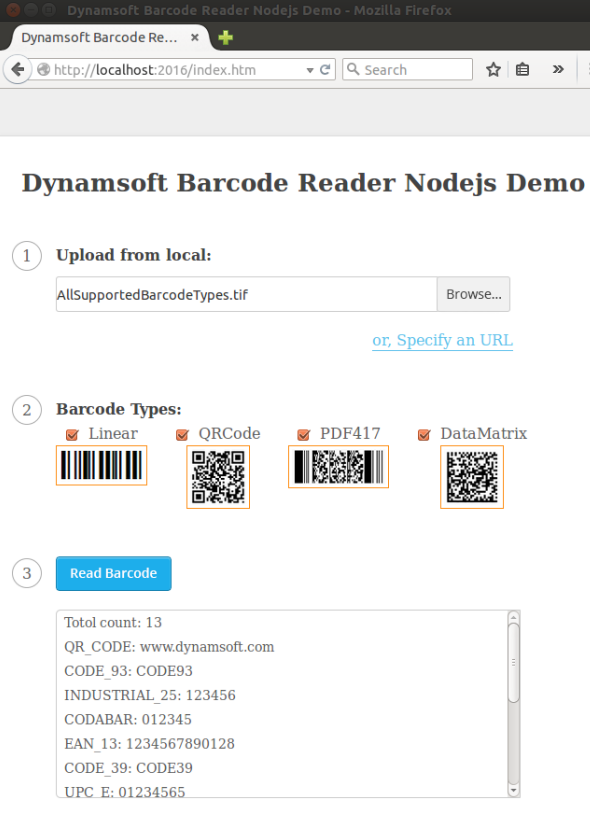
如果你要在 Windows、Linux 和 Mac 下构建条形码读取应用,可以直接下载示例程序 Dynamsoft Barcode Reader, 也可以直接咨询 support@dynamsoft.com。