3、安装Nginx的
直接运行如下命令: yum install nginx
然后我们创建系统启动nginx的链接,并启动它: systemctl enable nginx.service
systemctl start nginx.service
在您的Web服务器的IP地址或主机到浏览器(如http://192.168.0.100),你应该看到nginx的欢迎页面类型: 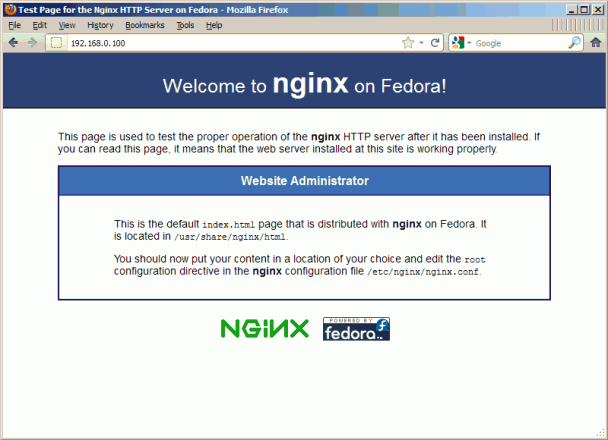 nginx-fedora 4、安装PHP5
需要安装一些列的模块,输入以下命令: yum install php-fpm php-cli php-mysql php-gd php-imap php-ldap php-odbc php-pear php-xml php-xmlrpc php-eaccelerator php-magickwand php-mbstring php-mcrypt php-mssql php-shout php-snmp php-soap php-tidy
然后打开的/etc/php.ini并设定cgi.fix_pathinfo = 0: vi /etc/php.ini
[...]
; cgi.fix_pathinfo provides *real* PATH_INFO/PATH_TRANSLATED support for CGI. PHP’s
; previous behaviour was to set PATH_TRANSLATED to SCRIPT_FILENAME, and to not grok
; what PATH_INFO is. For more information on PATH_INFO, see the cgi specs. Setting
; this to 1 will cause PHP CGI to fix its paths to conform to the spec. A setting
; of zero causes PHP to behave as before. Default is 1. You should fix your scripts
; to use SCRIPT_FILENAME rather than PATH_TRANSLATED.
; http://www.php.net/manual/en/ini.core.php#ini.cgi.fix-pathinfo
cgi.fix_pathinfo=0
[...] (请阅读http://wiki.nginx.org/Pitfalls找出为什么应该这样做。) |